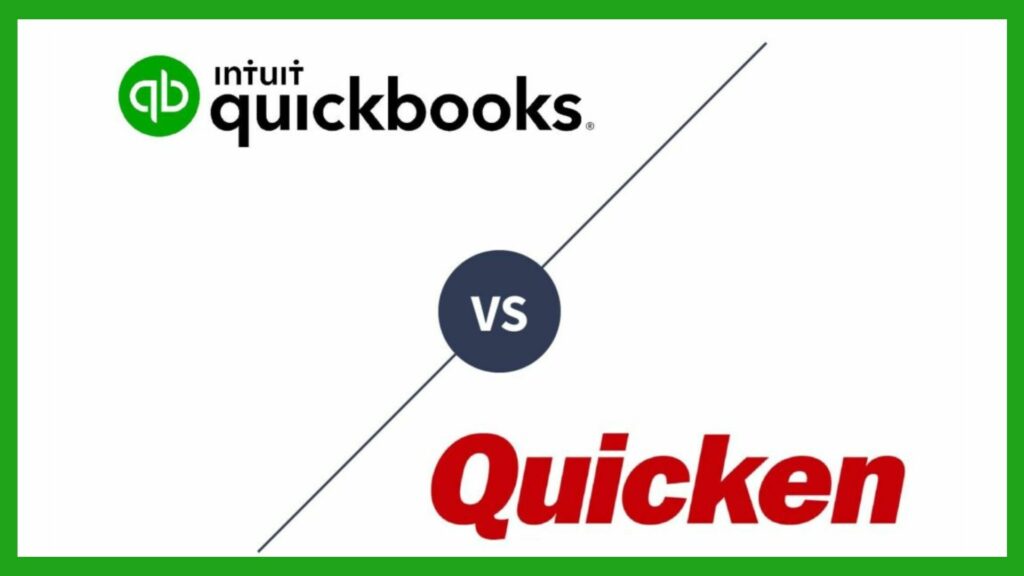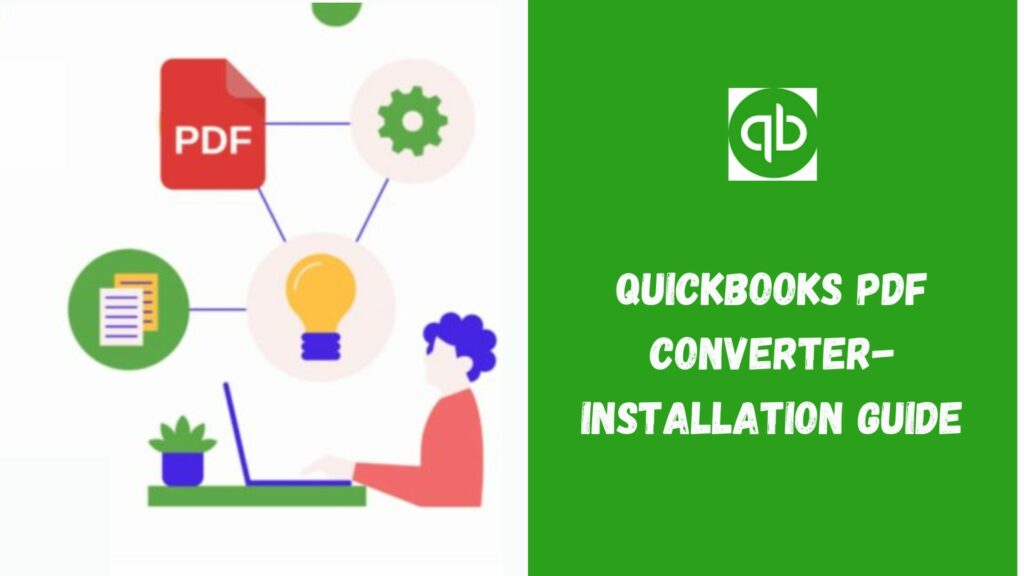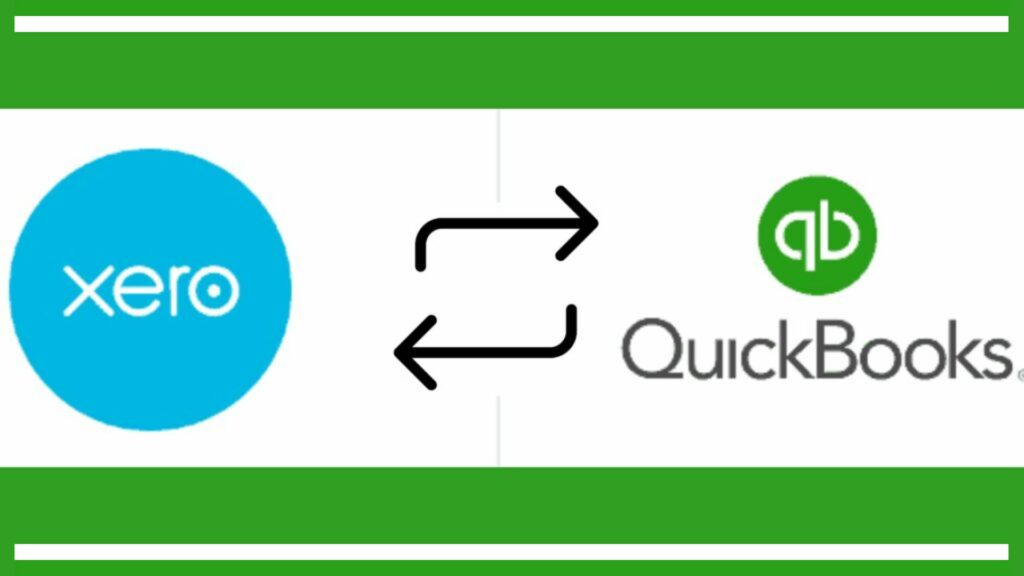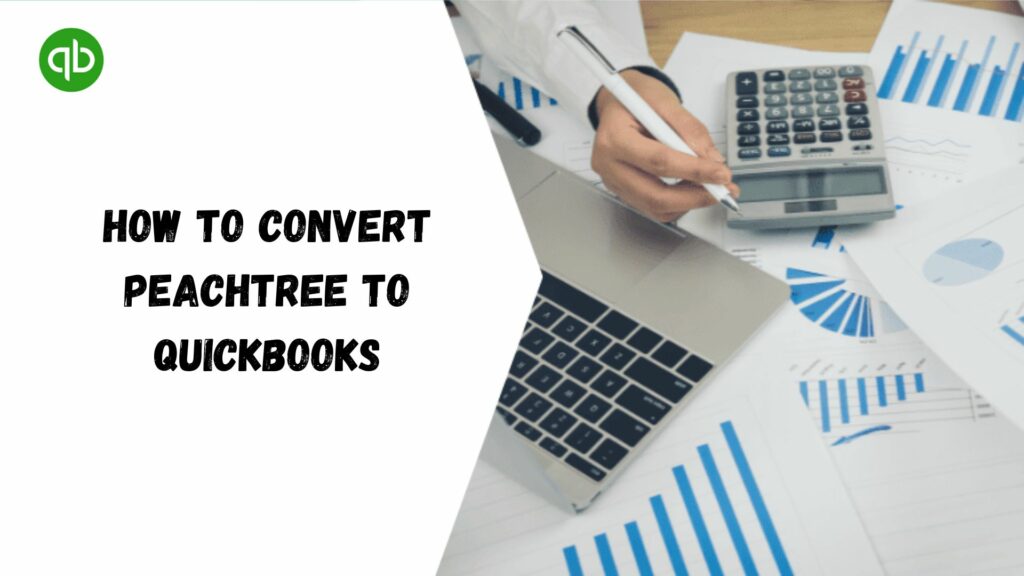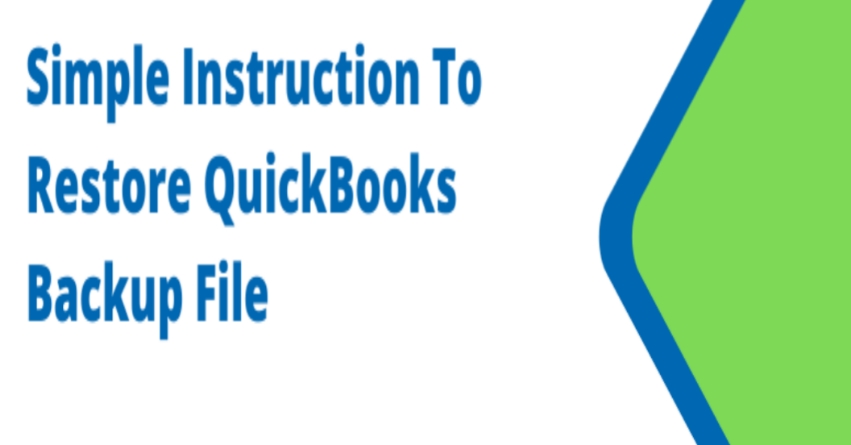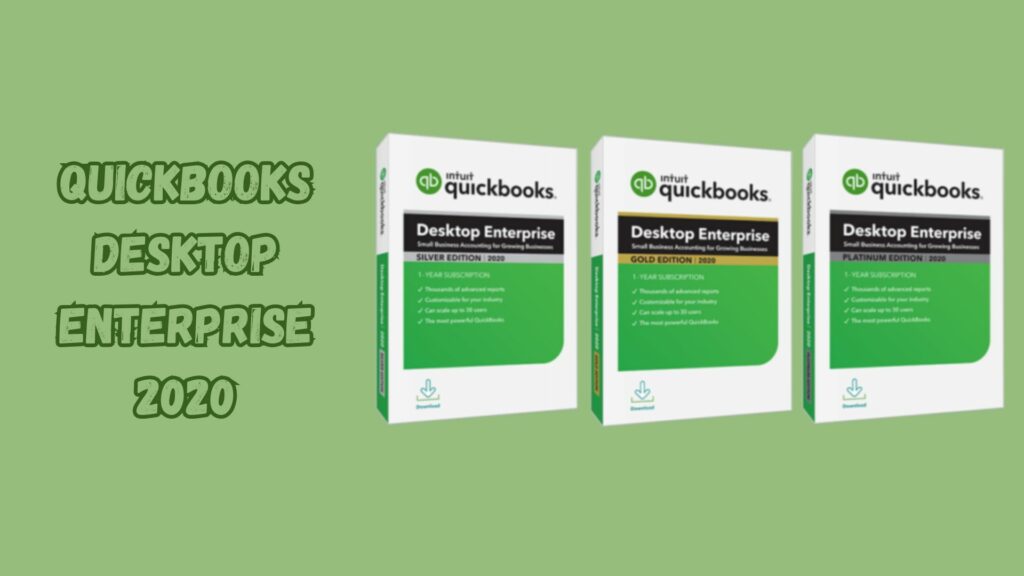The technology-driven world is working at a fast pace in every sector. People here want everything to be quick and easy at their fingertips. In such a situation, failed to transfer a big file several times and compress the file size to send it in one go. Transfer files using WeTransfer, this may take up some time and work has done but not in the way you want. WeTransfer is something you really want when you are struggling to send a big-sized file.
WeTransfer is one of the most used file transfer platforms that made file transferring easy in any format or size. In this particular post, we will discuss how to use WeTransfer & transfer files using WeTransfer in detail and a step-wise direction. But, before knowing the use we should have knowledge about WeTransfer? Steps to upload it, users review, and many more. So, let’s get to our first segment that is What is WeTransfer? Here we will know about its definition and the cause behind its origin.
What is WeTransfer?
As the word, WeTransfer is really-in these days, and you often wonder to know more about it. This is a most useful and used platform these days. People who work in Digital marketing, or have online work, or may work as a photographer or others who work in any profession where they are struggling to transfer large-size files WeTransfer is just made for you.

WeTransfer is a cloud-based online platform that allows all their users to transfer files using WeTransfer, free from one to another in different formats on the internet. In WeTransfer users can transfer files up to 2GB and comparatively a traditional Email attachment takes only 20MB files at one time in the free version.
WeTransfer is founded in 2009 by Rinke Visser, Bas Beerens, Nalden the three entrepreneurs to ease the way to transfer big files. And in 2012 it is re-designed and come-up with paid services along with many features like more storage, password-protect security, address book, and support of larger file transfer than the free version. When the user uses WeTransfer to share files on the internet, the sender and the recipients both receive an email after sending files. The sender will receive an upload and download confirmation that will give assurance to the sender that the recipient receives the files.
The user will also send files via link transfer. In this feature, the sender will only receive a confirmation email, when the recipient completes the download of the first file in the first place. In this platform, the sender will have a responsibility to distribute the download link to the recipients to whom the sender wants to send files only. If you are having a paid version of WeTransfer or a Pro user, you will get an advantage to get every download notification through email of link transfer.
Read More: Fix QuickBooks Error 1920 | Database Manager Failed To Start
Advantages of using WeTransfer

Regarding the above definition of WeTransfer and the origin, we headed to our next segment that is the advantages a user will get while using WeTransfer. The following advantages are:
No Need to Create an account to use WeTransfer
One of the most desired advantages is that this cloud-based platform does not require any kind of registration or account before transferring the file. The recipient also does not require to do any action to download the file. This prior advantage is comparatively most efficient than other cloud-based platforms.
User can Advertise their Business
WeTransfer gives its users the ultimate place in terms of wallpaper to advertise their business. The users who use the WeTransfer platform on daily basis to transfer all kind of digital stuff showcase their business on their platform just like Nike, Netflix, Cargo, Vimeo, and other brands does with their businesses on WeTransfer.
Fast-upload of Files
WeTransfer works fast as compared to other cloud-based platforms. In order to transfer a file of 10GB, we have to wait for hours on another platform, but on Wetransfer it’s just a matter of some moments. In a simple and direct way, you can share your largest file with anyone such as printers, publishers, collaborators, or else.
Read More: Open QBM Files In QuickBooks Desktop, Windows & Mac
Drawbacks of using WeTransfer

Every single mechanism or technology gives you a handful of advantages but they all have some drawbacks that come up wrapped with the technology r mechanism just like the WeTransfer has.
- The file you send using WeTransfer, are volatile, they have a fixed period of life, after that they disappeared from the cloud automatically whether you are using the free version or WeTransfer Plus Login.
- Although, indeed, the download link will only be available to you and the recipient, please note that these attachments will also be uploaded on the Internet. In the unlikely event that either party hacks into your email, it will be available to anyone.
How to Use WeTransfer?
Using WeTransfer is very easy but although if you are new to this platform, you need to follow these steps to use WeTransfer and then transfer files using WeTransfer.
If you are a SENDER
When you are using this Cloud-based platform as a Sender keep these pointers in mind to use WeTransfer.
Step 1: Gateway to WeTransfer
- First, go to the official site of WeTransfer at wetransfer.com on your browser.
- Then select the Free or Pro version as per your desire:
-WeTransfer Plus login is a paid version where you should log in and then fulfill the payments as per the plan.
-WeTransfer Free version required no login, you just have to choose Free on the option located on the screen. - If you select the Free version for the first time, the second time it automatically opens the free version by default.
Step 2: Go through Privacy Policy
After the access of WeTransfer, the user is required to go through the privacy policy,
- Here, you must read all the terms and conditions applied by WeTransfer, many people do not prefer this but it is advisable to read it carefully to know about all the policies you are going through.
- After reading all the privacy policies. Click on the Ok button to accept it.
Step 3: Transfer files using WeTransfer

Now the time has come to the main aspect of the WeTransfer to set up the delivery of files.
- Click on the + sign situated on the left side of the screen to add your files.
- This will open the browser to select your file whether you are using Windows or MAC it allows both.
- Choose the desired file and click on open.
- Now click on the option Your Email and write down your email address which you want to use for the notification.
- Now click on the Transfer button. Your files will be sent to your recipients.
Send files in different forms
- In terms of exploring and Transfer files using WeTransfer, you will find a three-dot (…) icon in the lower part of the box which shows up the menu by clicking on it.
- In the menu section, you will see two options in which you can send your files which is Link and the other is E-mail.
- By selecting the Link option you are able o share your file via a link on any messaging platform like WhatsApp or Messenger or any other messaging platform.
- If you choose Email, you have to add your email address as well as your recipient’s email address to send your file to notify your recipient that you are the one sending the file.
- Once the above requirement fulfills, click on the Send button to send your file.
Read More: QuickBooks Found an Error When Parsing The Provided Xml Text Stream
If you are a receiver/Recipient
When someone sends you any file via WeTransfer how will you be able to download the file?
Relax! It’s way easier than you think
- When someone sends you files you will receive a message on your email.
- The sender of this email is the platform itself and all you have to do is click on that link to download the files to your computer.
- After this process completed the sender of the file is receives a confirmation mail via email that the recipient successfully downloads the file.
Conclusion
Therefore, the article above suggests that WeTransfer offers many options and benefits for anyone who moves their files safely and efficiently. This will become simpler for them if they can comprehend the genuine methodology and correct procedures explained in the article.
In addition, please contact us at any time if you need assistance installing it or if you need any other aspect of the file transfer process. We would be happy to help and answer any questions.
Frequently Asked Questions
Q1. What is WeTransfer?
WeTransfer is a cloud-based web platform that enables free file transfers between users in various formats via the Internet. WeTransfer allows users to move files up to 2GB, while the free version of a typical email attachment only enables users to move 20MB at a time.
Q2. In what ways does WeTransfer operate more quickly than other cloud-based platforms?
Unlike other cloud-based services, WeTransfer operates quickly. On another site, we had to wait hours to upload a 10GB file; on WeTransfer, it only took a few seconds. Thus, you can quickly and promptly share your large file with collaborators, publishers, printers, and others.
Q3. What are the benefits and drawbacks of WeTransfer?
While using the WeTransfer tool, there are two possible outcomes because there are both advantages and disadvantages, and both scenarios are involved. Therefore, let’s review them:
Benefits
- WeTransfer does not require account creation.
- File uploads happen quickly.
- Users may readily publicize a business.
Drawbacks
- Whether you use the free version or the WeTransfer Plus Login, the files you send via WeTransfer are volatile. They have a set lifespan and then automatically vanish from the cloud.
- Please be aware that these file attachments are going to be posted online, even though the download link will just be accessible to you as well as the recipient. Anyone will have access to your email in the unlikely case that either party compromises it.
Q4. How is this tool’s premium version different from others using it?
You will have the advantage of receiving download notifications via email for link transfers if you have a paid version of WeTransfer / are a Pro member, a factor that others do not have access to if they do not have the paid version.