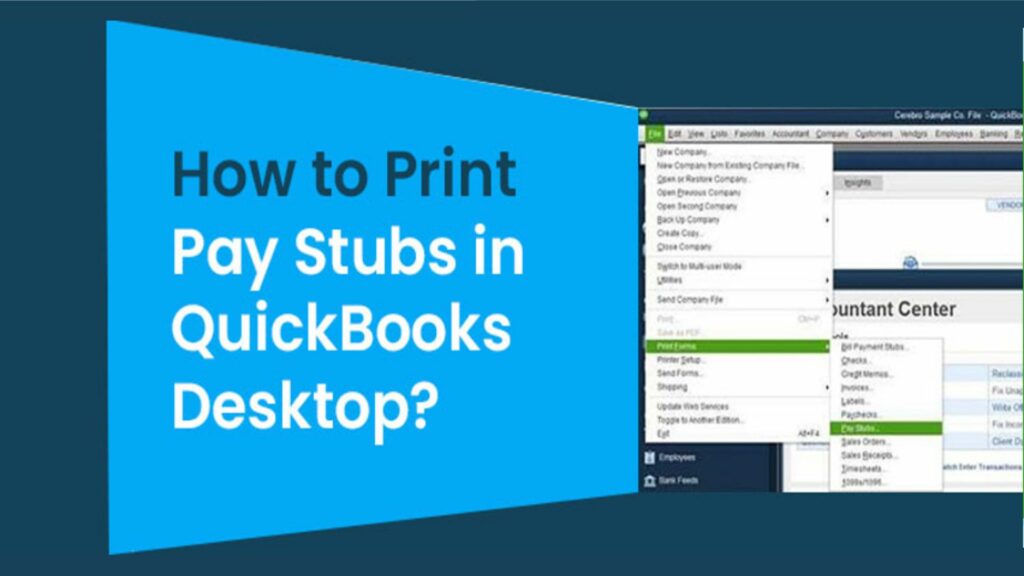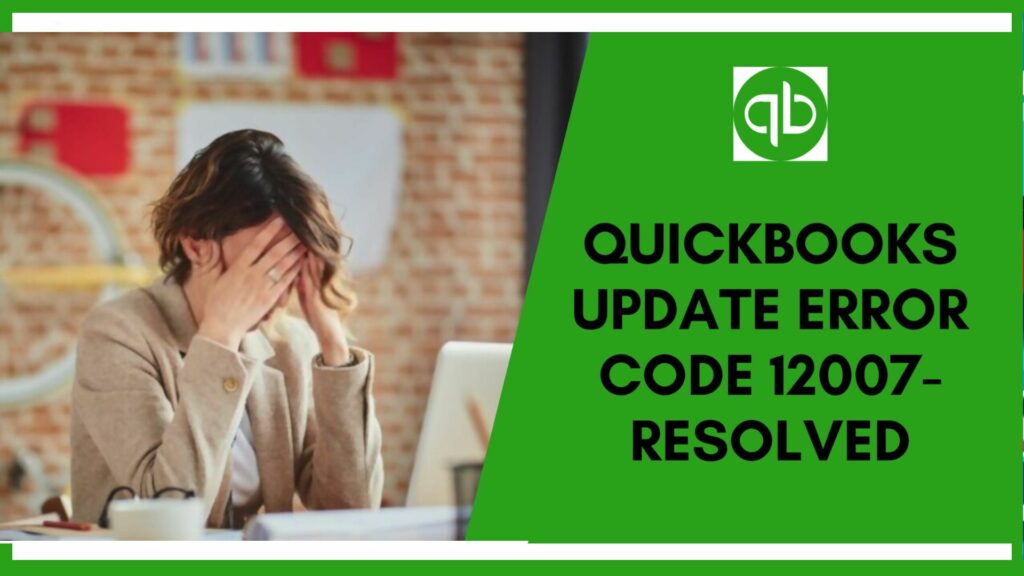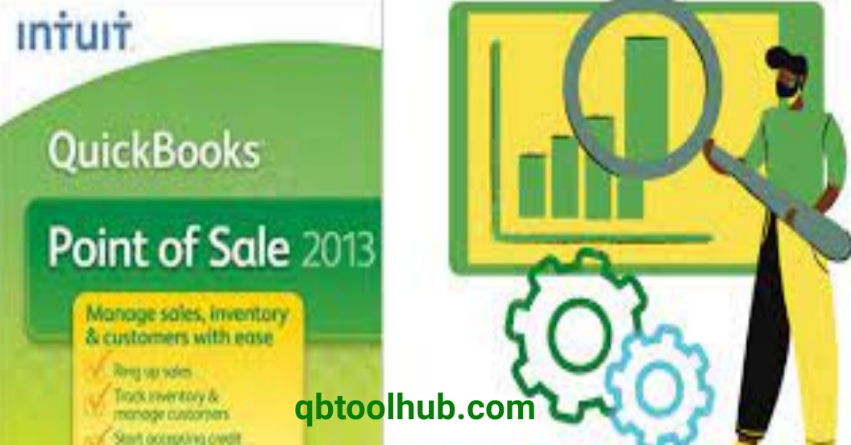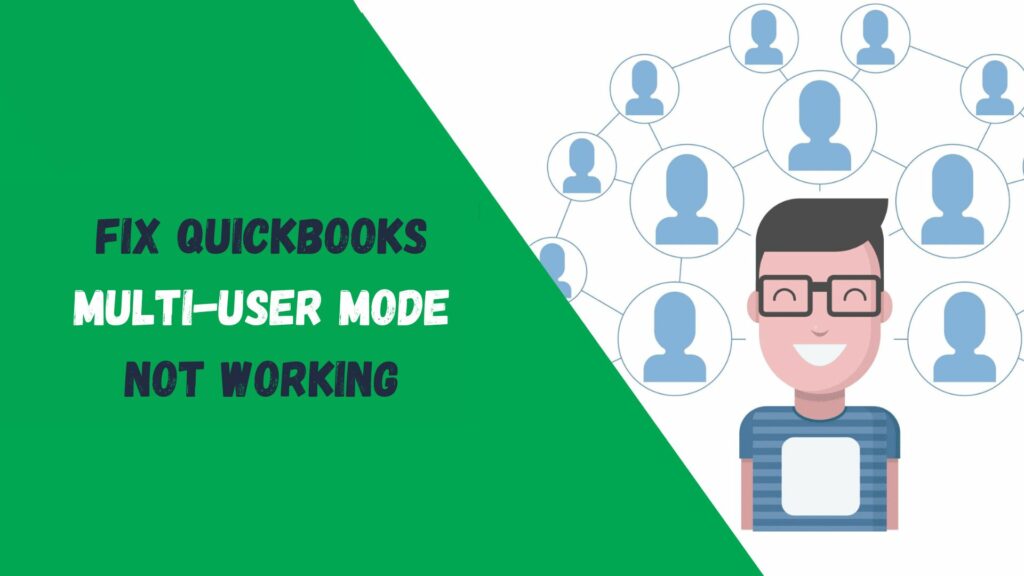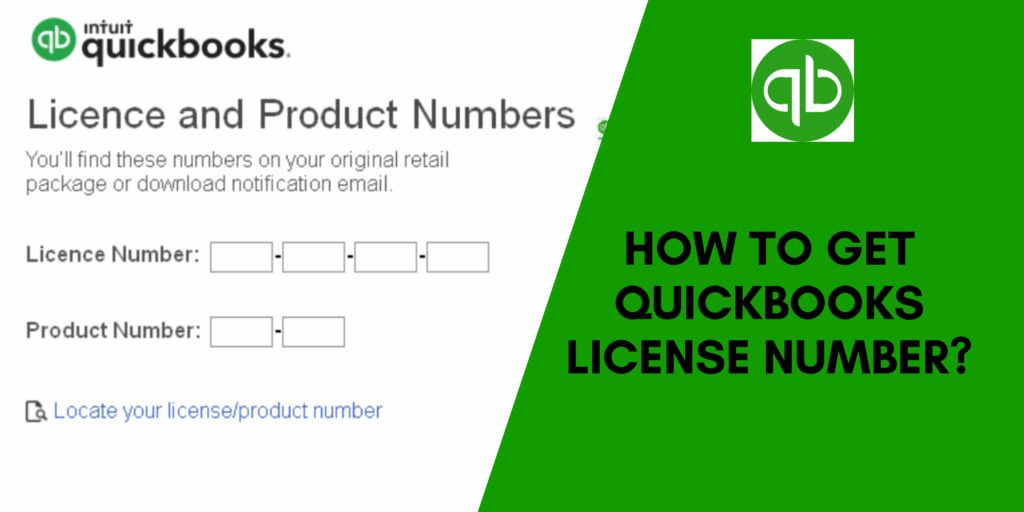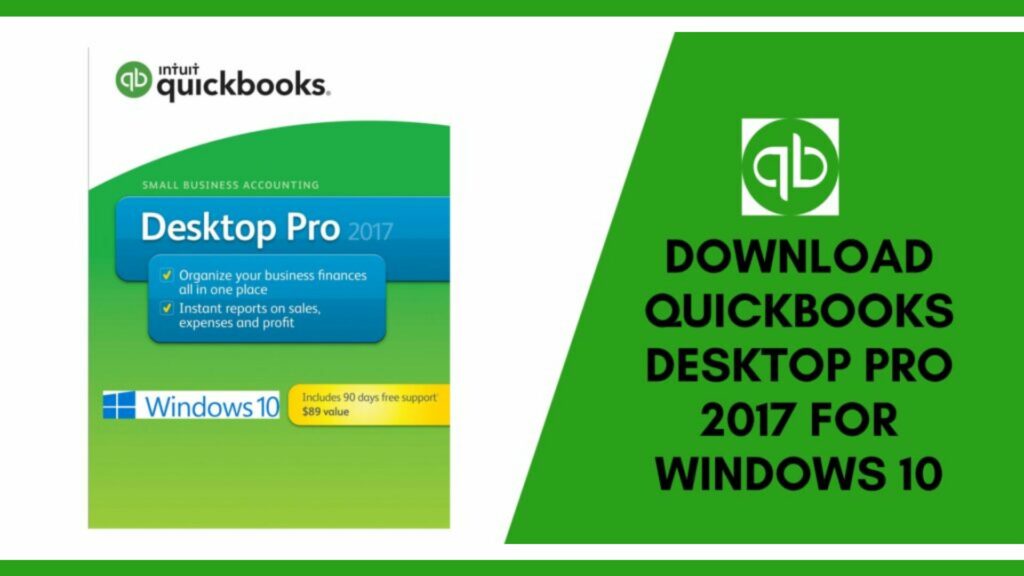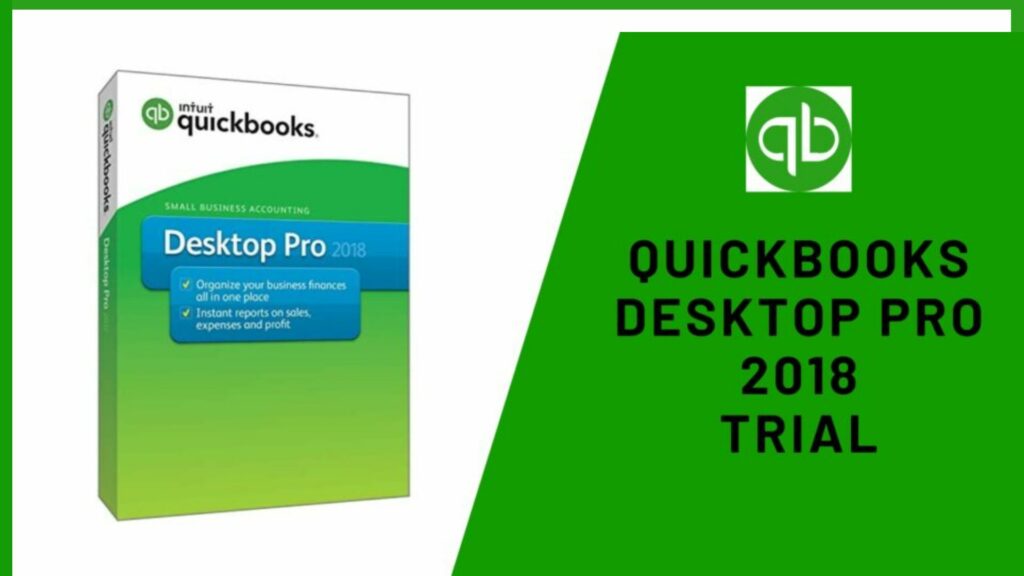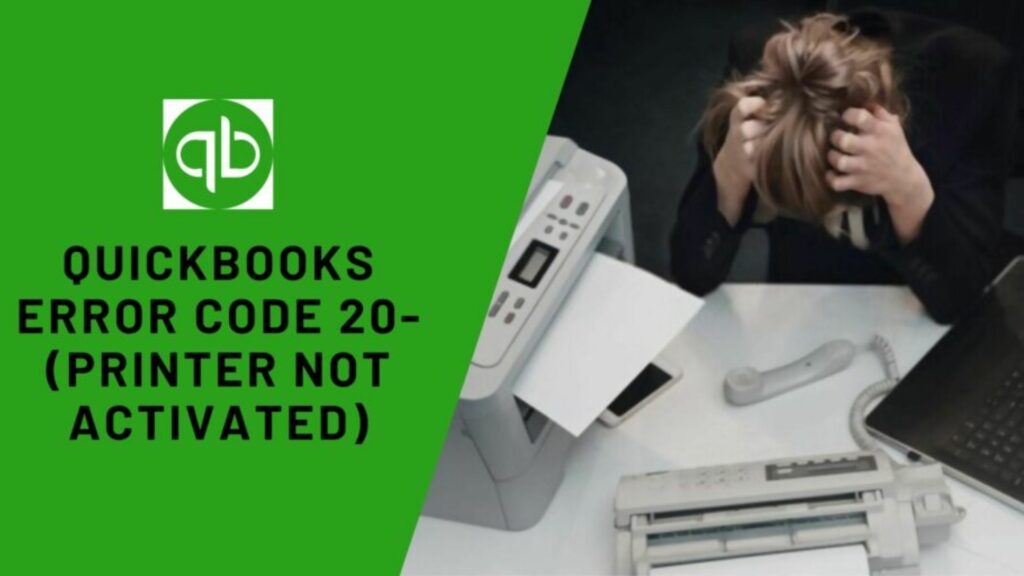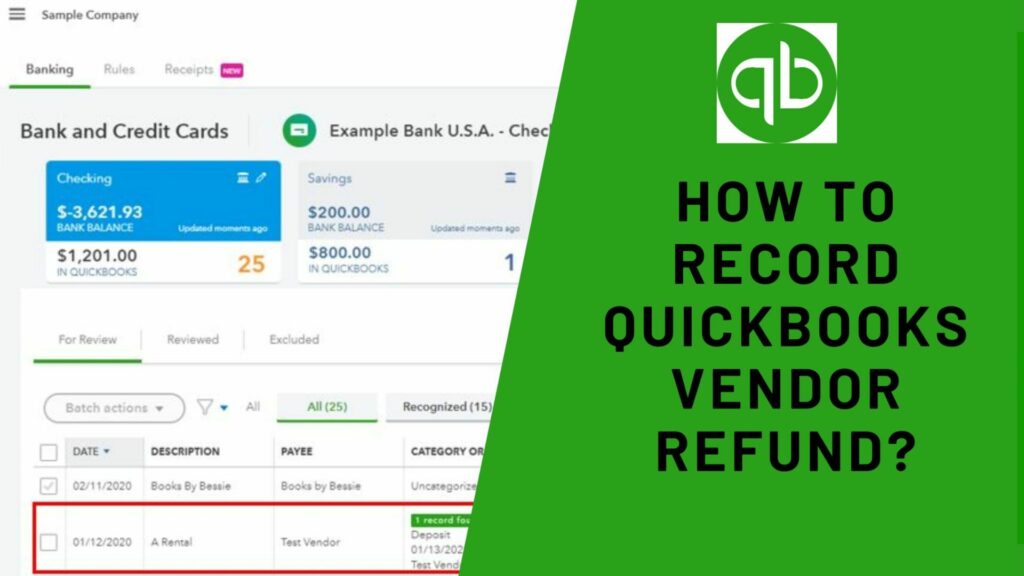How To Print Pay Stubs In QuickBooks | Simple Steps
Payroll integration is one of the features included in the QuickBooks finance program. From the program’s interface, you may track and manage your company’s payroll. An employee can monitor information about his compensation, such as available vacation hours, by printing a pay stub along with his payment. It also acts as a physical record of […]
How To Print Pay Stubs In QuickBooks | Simple Steps Read More »