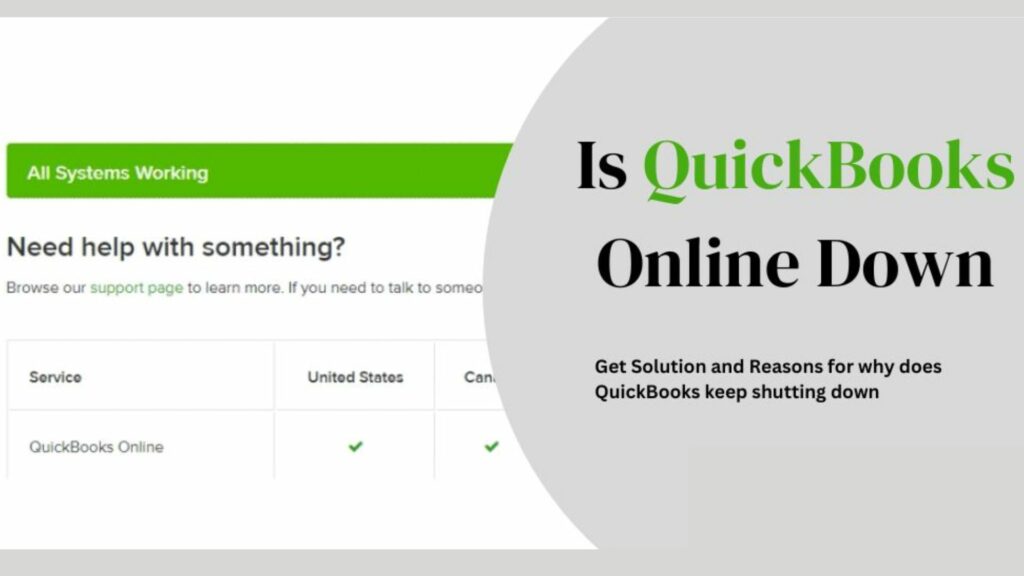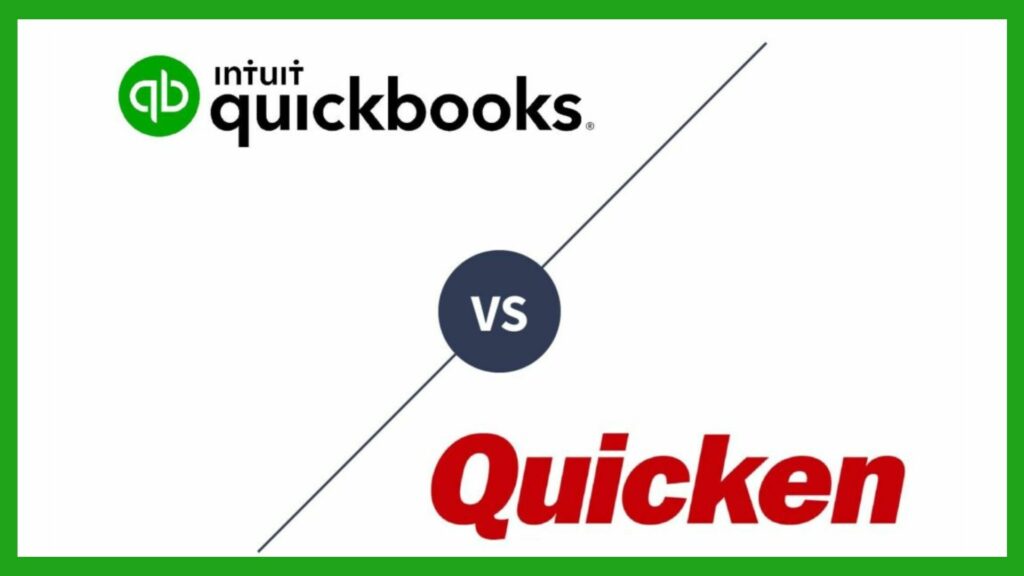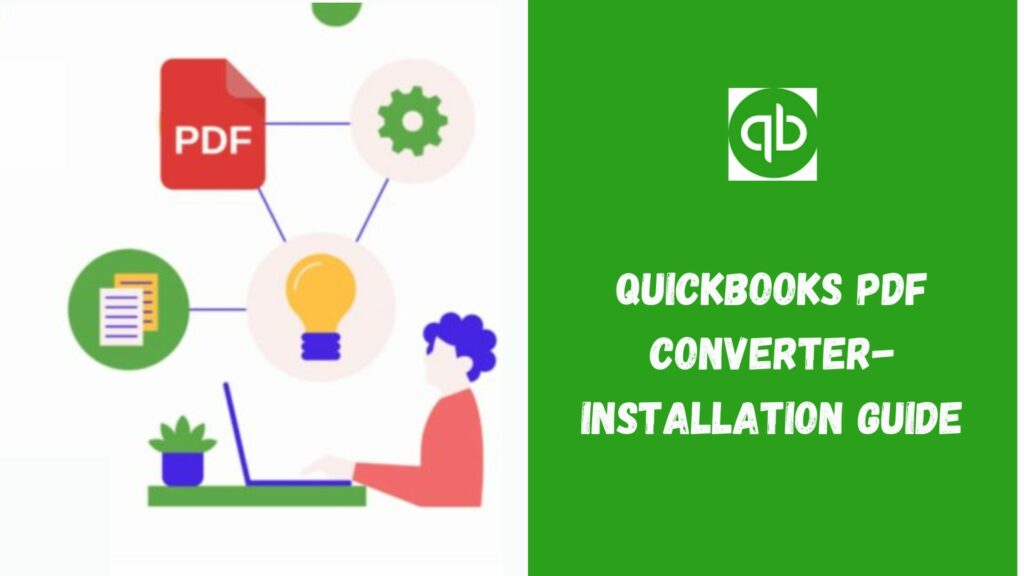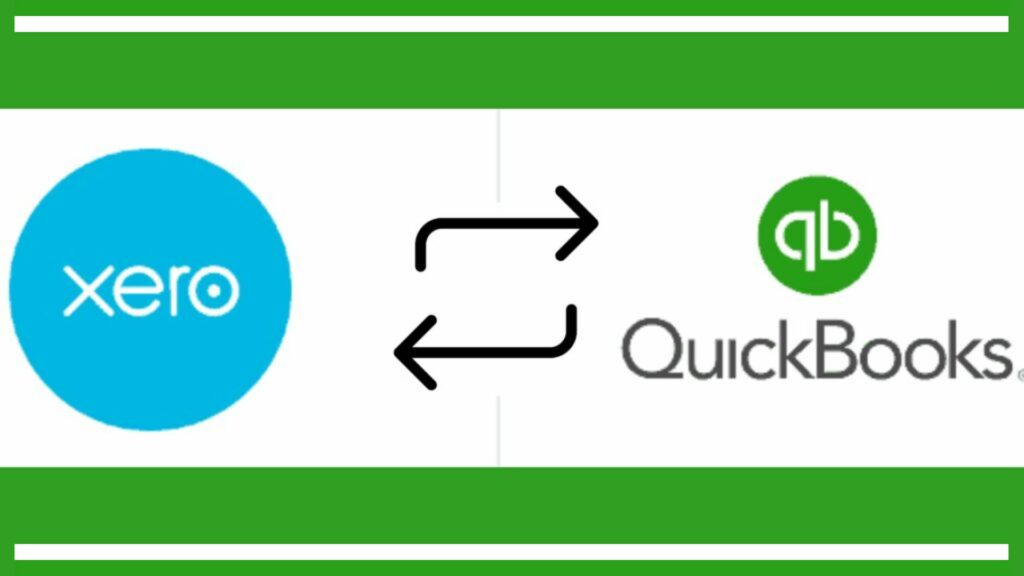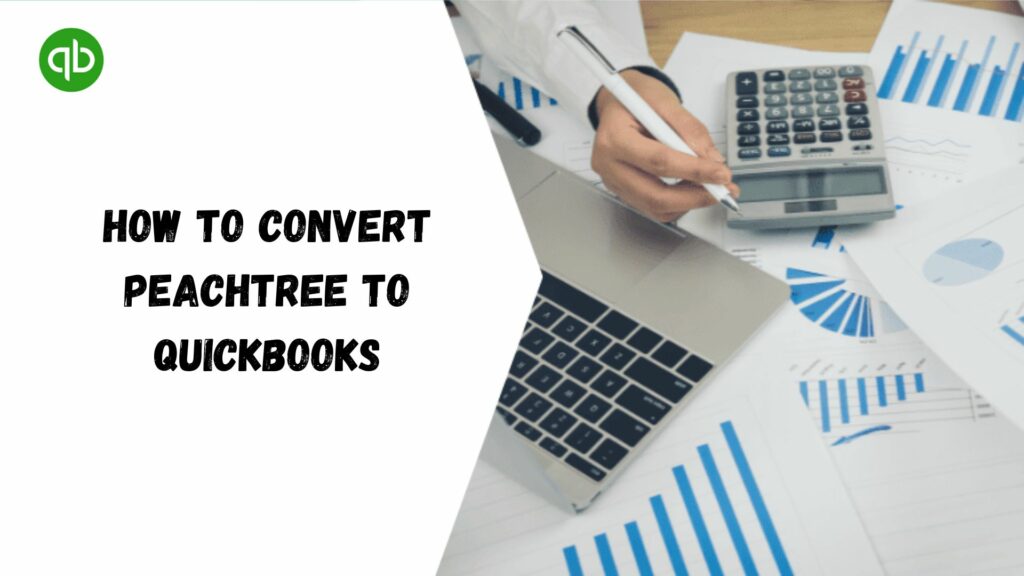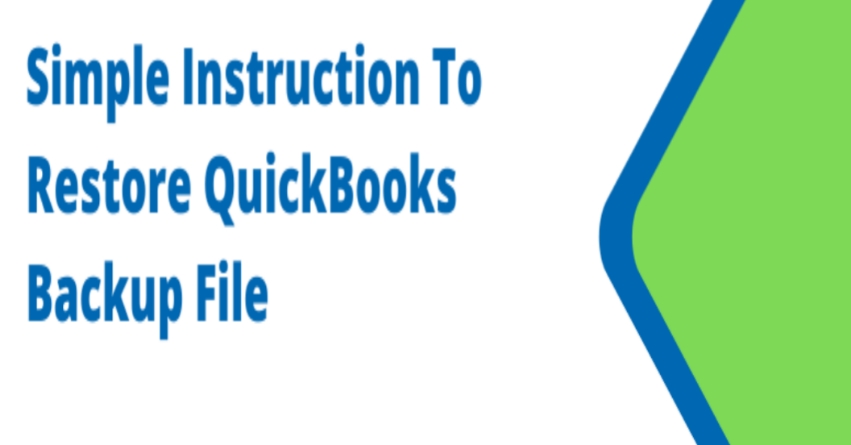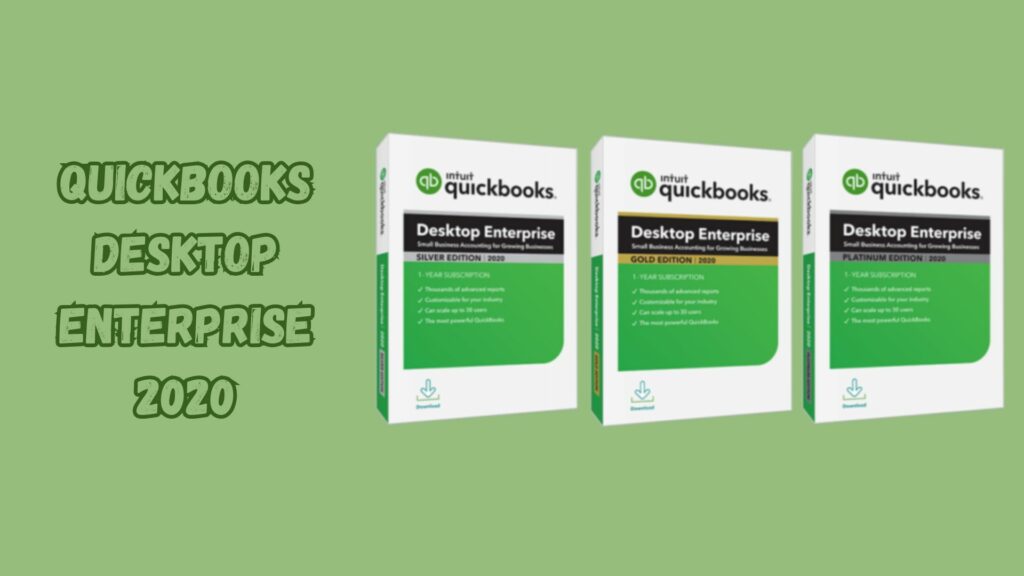Do you run a business that relies on using QuickBooks software? Are you feeling frustrated because it seems like the system just won’t stay up and running, no matter what measures you take to keep it stable? You’re not alone. Thousands of other businesses have dealt with similar problems over the years, but most don’t know where to turn for relief. If such questions sound familiar and you want an easy solution for tackling this issue—look no further!
Today we are discussing “Is QuickBooks Down?” providing detailed information about identifying if there is an outage or malfunction in your area and offering specific methods of resolving technical issues. Don’t let downtime disrupt your success: keep reading to learn all about staying connected in spite of any hiccups!
Is QuickBooks Down Right Now? Instant Fixes

1. Check the Status Page
The first thing you should do is go to the official QuickBooks status page and check if there are any known outages or disruptions. These will be listed along with an estimated time of resolution and an explanation of what caused the issue. This will tell you whether it’s just your computer that isn’t working or if it’s a global issue with QuickBooks itself.
2. From QuickBooks Tool Hub, Run the Quick Fix My Program
After checking the status page and confirming that there isn’t any global disruption, then it could be an issue on your end. In this case, you can use the “Quick Fix my Program” tool from within the QuickBooks Tool Hub. This program is designed to diagnose and repair any issues with your installation of QuickBooks such as corrupted files or incorrect settings. Depending on what it finds, it will either fix the problem automatically or provide instructions on how to fix it manually.
3. Check Your Internet Connection
To do this, try opening a web page in your browser. If the page loads without any issues, then your internet connection should be fine and the issue may be related to another element of the program. However, if the web page doesn’t load properly, check with your ISP (Internet Service Provider) to ensure that there isn’t an issue on their end causing the problem.
4. Check for Software Updates
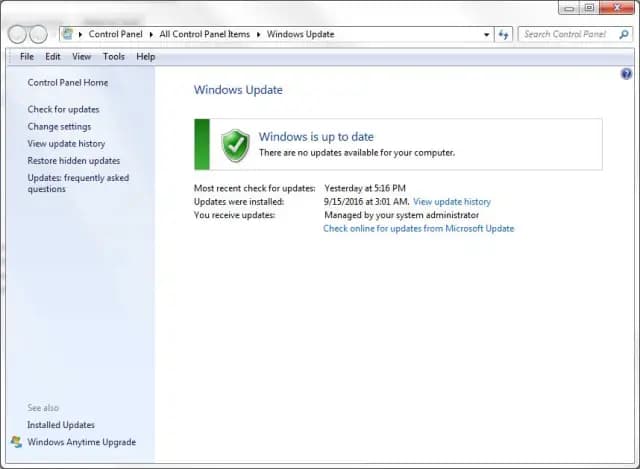
Once you’ve verified that your internet connection is working properly, it’s time to check for updates to QuickBooks. The latest version of the software may contain bug fixes or new features that can help improve its performance and reliability.
To check for updates, open QuickBooks and select “Help” from the menu bar at the top of the window. Then select “Check for Updates” from the drop-down menu and follow the instructions on the screen to install any available updates.
5. Uninstall & Reinstall QuickBooks
Sometimes uninstalling and reinstalling programs can help fix bugs or glitches in them as well as improve performance speed overall since this clears out any memory from prior usage of those programs too.
Before you decide to uninstall make sure to backup all important files just in case something happens during this process (which is rare but just in case). After completing this step, reload whatever version of QuickBooks you were using onto your computer by either downloading it from their website or using an installation CD if one was provided with the purchase of the product originally made.
6. Restart Your Computer
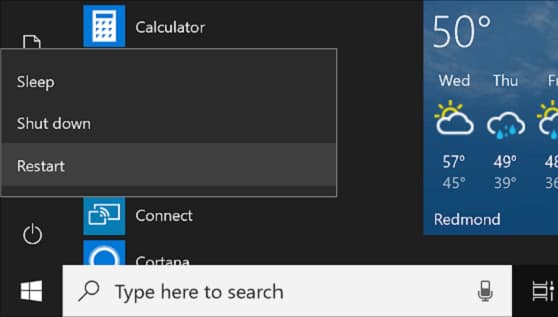
If checking for updates doesn’t resolve your issue, then it’s time to restart your computer. This will close all open applications and clear out any temporary files that may be causing conflicts with QuickBooks. To restart your computer, click on “Start” in Windows or press Command+Option+Eject on a Mac computer and follow the instructions on the screen to reboot your system. Once restarted, try launching QuickBooks again and see if it works properly now.
Is QuickBooks Down? Is The Problem Really With QuickBooks?
When asking “Is QuickBooks down?” and no outages are reported, the problem may instead be with something located on your computer or network. To get to the bottom of things, a great place to start is by visiting our support page which has plenty of detailed articles related to common errors and how best to fix them. You can also be contacting QuickBooks support directly if further assistance is needed.
Conclusion
Is QuickBooks Down Right Now? Yes, it seems that at times QuickBooks can go down or have issues. However, by following the instructions in this blog post, you should be able to fix most of the problems on your own. We hope this guide has been helpful in providing some insight into what to do if QuickBooks is down or experiencing technical issues. The key takeaway here is that while quick fixes might seem appealing they may not always be the best option since they could potentially worsen an existing problem instead of fixing it!
We recommend following our outlined steps above before even considering attempting any “quick fixes” yourself so as to avoid making a bad situation worse! As always, don’t hesitate to contact Intuit Support should you need additional assistance with resolving any technical issues related to QuickBooks! Good luck!
Frequently Asked Questions
Q1. Why Is My QuickBooks Not Working?
There are a few potential causes for QuickBooks stopped working on your computer. One of the most common issues is with the server connection, which can cause errors such as “Unable to Connect to Company File” or “Server Busy.” If this is the case, try restarting both your computer and the server and then try again.
Q2. Is QuickBooks Online Not Working Today?
If you’re having trouble connecting to the online version of QuickBooks, it could be due to a maintenance issue or other technical problem that affects all users. You can check the status by visiting Intuit’s website, where they will post any known service disruptions. You can also contact their support team directly for assistance.
Q3. Why Can’t I Log Into QuickBooks?
If you cannot log into your account but know that you have the correct username and password, it may be due to a corrupted user profile. To resolve this issue, try creating a new user profile in Windows and then attempt to log in again from there. Alternatively, if you don’t have access to an administrator account on your computer, contact Intuit Support for assistance.
Q4. Is QuickBooks Online Down Today? What Could Be The Reason?
It could be that there is an issue with the server or there could be ongoing maintenance taking place on the platform. You can check if there is any scheduled maintenance by visiting the Status page on Intuit’s website and checking for updates under “QuickBooks Online Scheduled Maintenance”. If there is no scheduled maintenance taking place but you are still experiencing issues with accessing QuickBooks Online, contact customer service for further assistance.